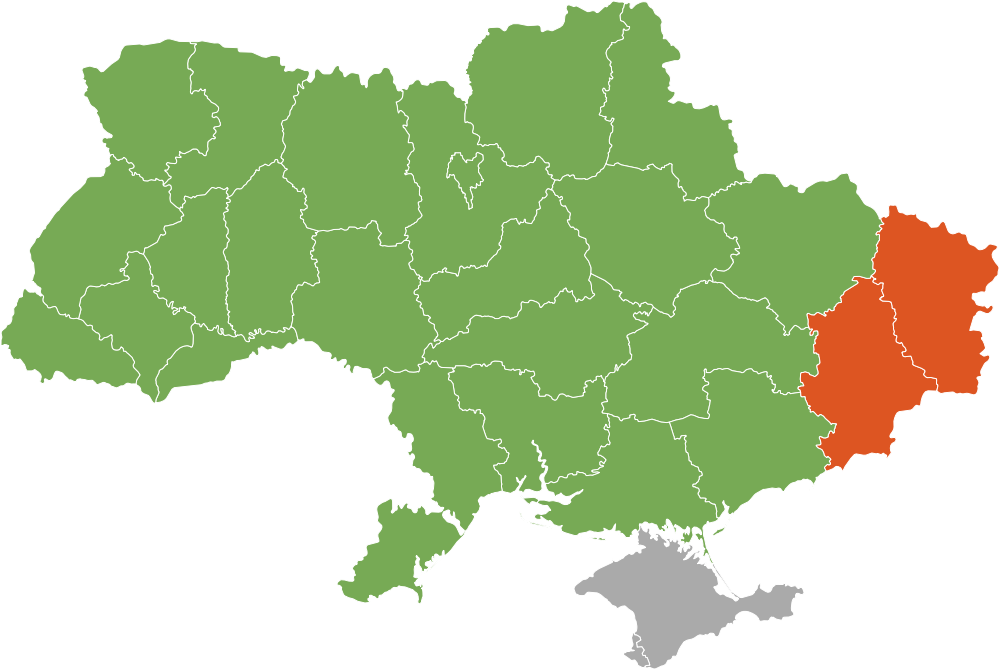
(Ukrainian version is available here.)
This API allows you to query air raid alerts in Ukraine in real-time.
Data is taken from https://telegram.me/air_alert_ua.
Events are usually delayed for up to 2 seconds.
Only regions are supported at this moment - 24 total plus Kyiv city. Crimea is absent from this list since no information is available. But we all know that Crimea is Ukraine.
Service works in two modes: HTTP and TCP.
You can use our static map: https://alerts.com.ua/map.png
You can also retrieve history of all alerts as time series dump (see section A2).
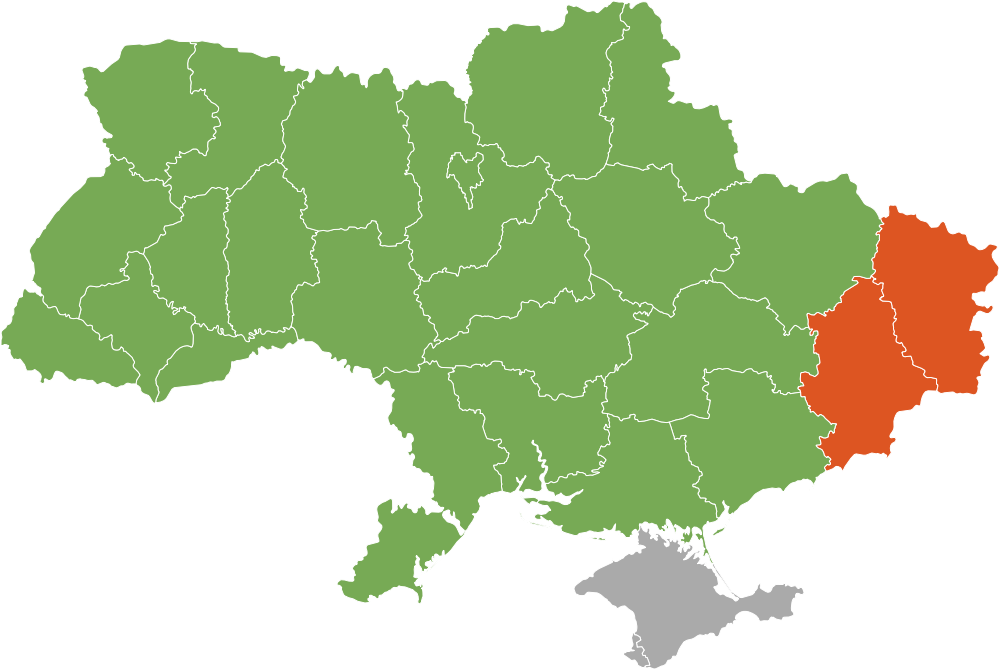
Please note that this is not an official service. We are not responsible for any damages that may be done to other parties with our service.
You can use our API for any purpose, even commercially. The only exception is: using our API to perform destructive actions against Ukraine is strictly prohibited. This is considered a felony and will be reported to Security Service of Ukraine.
You will need a key to use this API.
X-API-Key
header.Please be aware that this API is rate-limited:
/api/history endpoint: 1 RPMIf you exceed the above limits you will be throttled with a HTTP 429 response.
GET /api/statesReturns the list of regions with their statuses.
# $ curl https://alerts.com.ua/api/states -H "X-API-Key: yourApiKey34421337"
{
"states": [
{
"id": 1,
"name": "Вінницька область",
"name_en": "Vinnytsia oblast",
"alert": false,
"changed": "2022-04-05T06:12:52+03:00"
},
{
"id": 2,
"name": "Волинська область",
"name_en": "Volyn oblast",
"alert": false,
"changed": "2022-04-05T06:13:06+03:00"
},
# ...
],
"last_update": "2022-04-05T06:15:10.333210918+03:00"
}You can also append ?short to URL in order to receive
only id and alert fields to reduce
bandwidth.
GET /api/states/<ID>Returns status for single region.
# $ curl https://alerts.com.ua/api/states/12 -H "X-API-Key: yourApiKey34421337"
{
"state": {
"id": 12,
"name": "Львівська область",
"name_en": "Lviv oblast",
"alert": false,
"changed": "2022-04-05T06:13:12+03:00"
},
"last_update": "2022-04-05T06:15:10.333210918+03:00"
}GET /api/states/live
& GET /api/states/live/<ID>SSE endpoint which yields alert events in real time.
If you pass ID, you will receive events related to the requested region only.
Client example: https://codesandbox.io/s/goofy-elgamal-mkdkzv?file=/src/App.js
# $ curl https://alerts.com.ua/api/states/live -H "X-API-Key: yourApiKey34421337"
event: hello
data: null
event: ping
data: null
event: ping
data: null
event: update
data: {"state":{"id":12,"name":"Львівська область","name_en":"Lviv oblast","alert":false,"changed":"2022-04-05T06:14:56+03:00"},"notification_id":"b7b5cb85-ddc0-11ec-90d3-c8b29b63332d"}
event: ping
data: null
# ...GET /api/historyReturns history of all alerts.
This endpoint can be called only once per minute.
# $ curl https://alerts.com.ua/api/history -H "X-API-Key: yourApiKey34421337"
[
{"id":1,"date":"2022-03-15T18:02:56+02:00","state_id":9,"alert":false},
{"id":2,"date":"2022-03-15T18:10:34+02:00","state_id":1,"alert":true},
{"id":3,"date":"2022-03-15T18:11:25+02:00","state_id":5,"alert":true},
{"id":4,"date":"2022-03-15T18:15:11+02:00","state_id":10,"alert":true},
{"id":5,"date":"2022-03-15T18:17:28+02:00","state_id":8,"alert":true},
{"id":6,"date":"2022-03-15T18:17:29+02:00","state_id":12,"alert":true},
{"id":7,"date":"2022-03-15T18:18:35+02:00","state_id":16,"alert":true},
{"id":8,"date":"2022-03-15T18:19:13+02:00","state_id":2,"alert":true},
{"id":9,"date":"2022-03-15T18:19:20+02:00","state_id":25,"alert":true},
{"id":10,"date":"2022-03-15T18:22:29+02:00","state_id":18,"alert":true},
{"id":11,"date":"2022-03-15T18:30:17+02:00","state_id":24,"alert":true},
# ...
]If you want to use this API in embedded systems - e.g. Arduino or ESP8266, you might prefer a more lightweight protocol instead of HTTP. This is why we offer a simple TCP interface.
TCP-server is running on tcp.alerts.com.ua on port
1024.
Example project for ESP8266: https://wokwi.com/projects/330842127136195154
All messages from server have the following format:
PacketType:Data\nEvery packet to and from server must end with an ASCII line break
(\n).
| Packet type | Description | Data |
|---|---|---|
a |
auth packet, contains authentication result | ok, timeout or
wrong_api_key |
p |
ping packet, server sends this every 15 seconds | Random number in range [0;10000) |
s |
state packet, contains information about air raid alert in specific region | Region number and air raid alert value.
E.g. during air raid alert activation in Lviv region this will contain
12=1 |
Client connects and sends its API key (ASCII encoding) within 3 seconds:
yourApiKey34421337This is the only packet that client sends to the server.
You can also request updates for a single region only by appending a comma-separated region number to your key, e. g.:
yourApiKey34421337,12Server sends auth packet which tells whether authentication was successful.
a:okIf authentication has failed, error code will be provided instead of
ok (see previous section).
Server initially sends 1 state packet for each region.
Server periodically sends ping packets (every 15 seconds).
During air raid alert activation or deactivation, server sends state packet.
Sample TCP session (prefix > means serverbound,
< means clientbound, # denotes
comments):
> yourApiKey34421337 # Client sends API key
< a:ok # Authentication successful
< s:1=0 # Initial data about 25 regions
< s:2=0
< s:3=0
... # (20 lines skipped for brevity)
< s:24=0
< s:25=0
< p:1241 # Ping packet
< p:2508 # ...
< p:1902
< p:9028
< s:12=1 # Air raid alert in Lviv region!
< p:3819
< p:9873
< s:12=0 # Air raid alert in Lviv region has been canceled.
< p:8321 # Ping packet
< p:3985 # ...This thing was made by Andrew Dunai.
Source code for this service can be found here: https://github.com/and3rson/raid
I support and preach the principles of open data and FOSS.
I believe that everyone should be allowed to process any information which is publicly available in any ways they choose, unless they are harming others.
“But… Doesn’t ”free” mean ”free of charge”? Isn’t free and ”libre” the same?”
“Free” (as in beer) and “free” (as in freedom, also called “libre”) are totally different concepts.
For example, Instagram is free of charge. However it’s not freedom: they force you to use their own application and refuse to provide you full access over your data. In fact, they give you some control but it’s very limited and heavily supervised. This is what “non-free” means in the context of computer technologies.
Don’t become vendor-locked.
Let’s make our world libre.
*stallman.jpg*